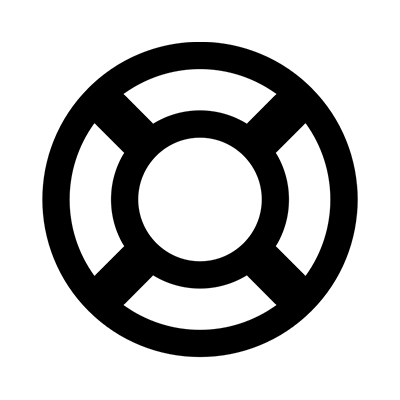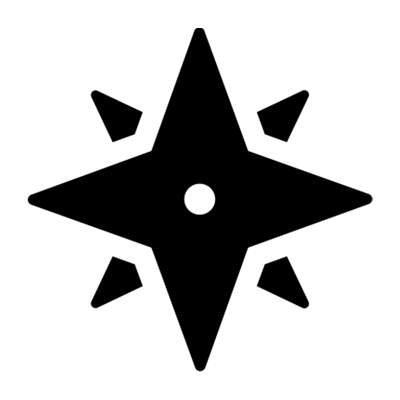
Getting Started
Get an overview of Tiled, libraries and basic account settings.
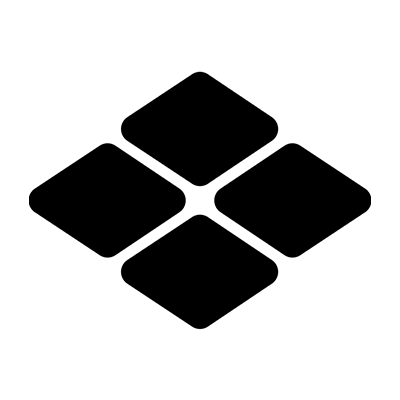
Tiled Builder
Learn how to use the Tiled Builder to create your first microapp.
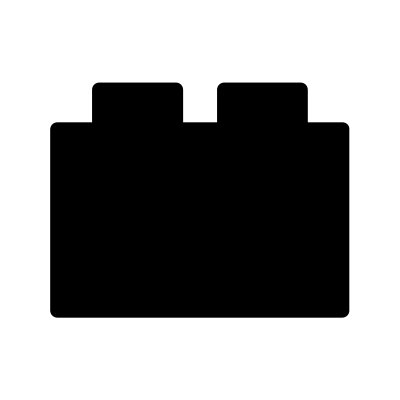
Tiled Plugins
Learn how to use the Tiled Plugins to create your microapp from Figma, Adobe XD or Sketch.
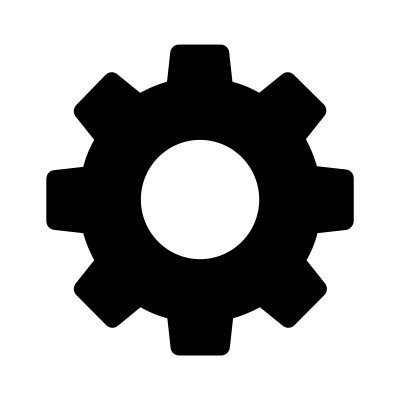
Settings
Learn to modify the Account, Library or Microapp Settings.
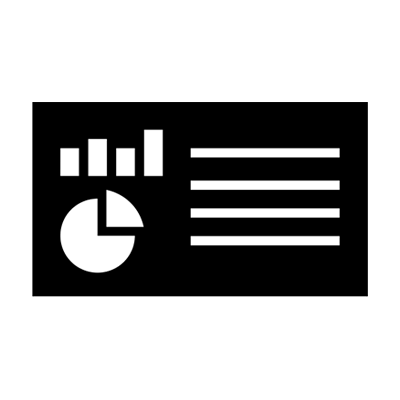
Sharing & Analytics
Learn about sharing microapps and how others engage with your microapp.